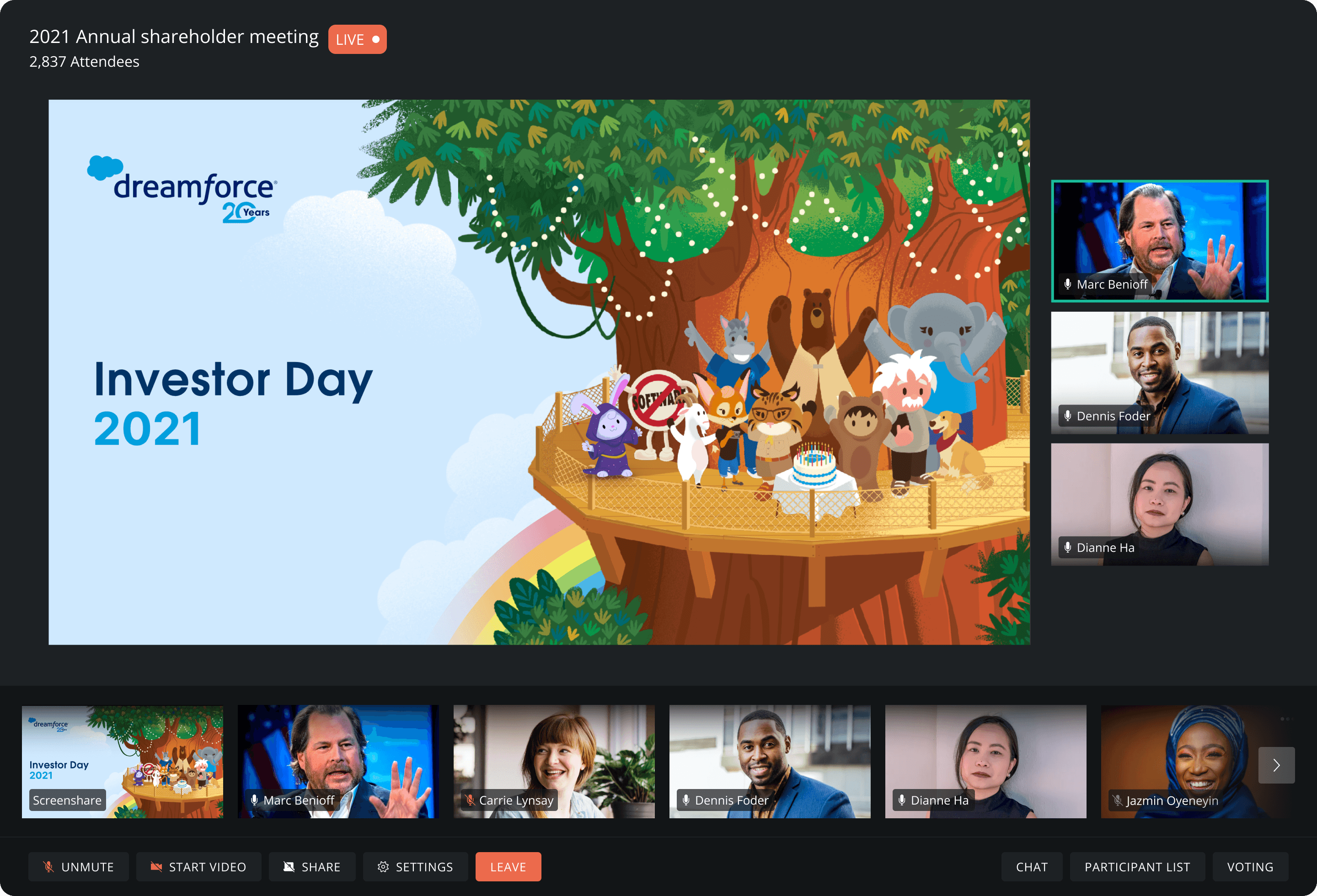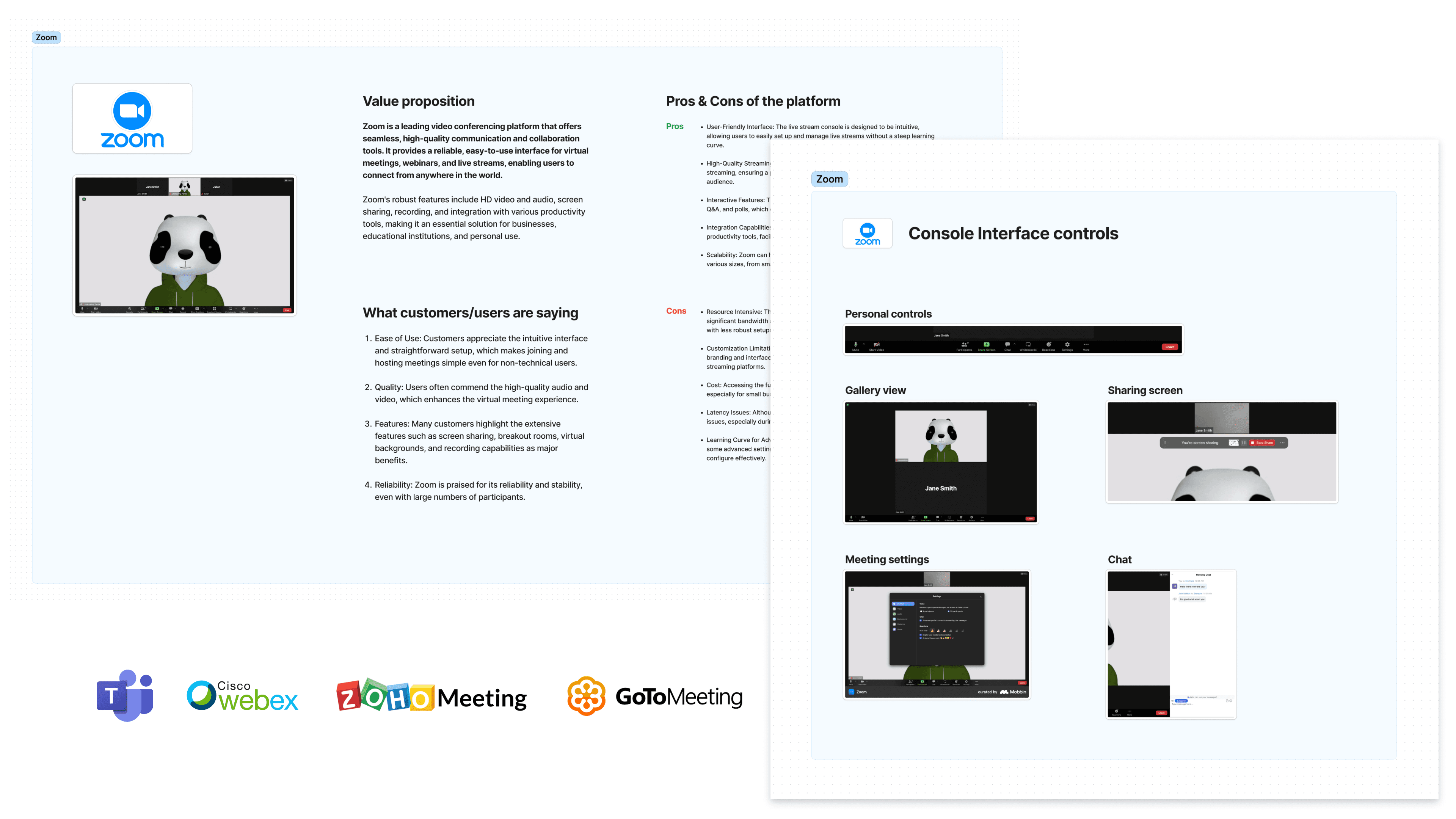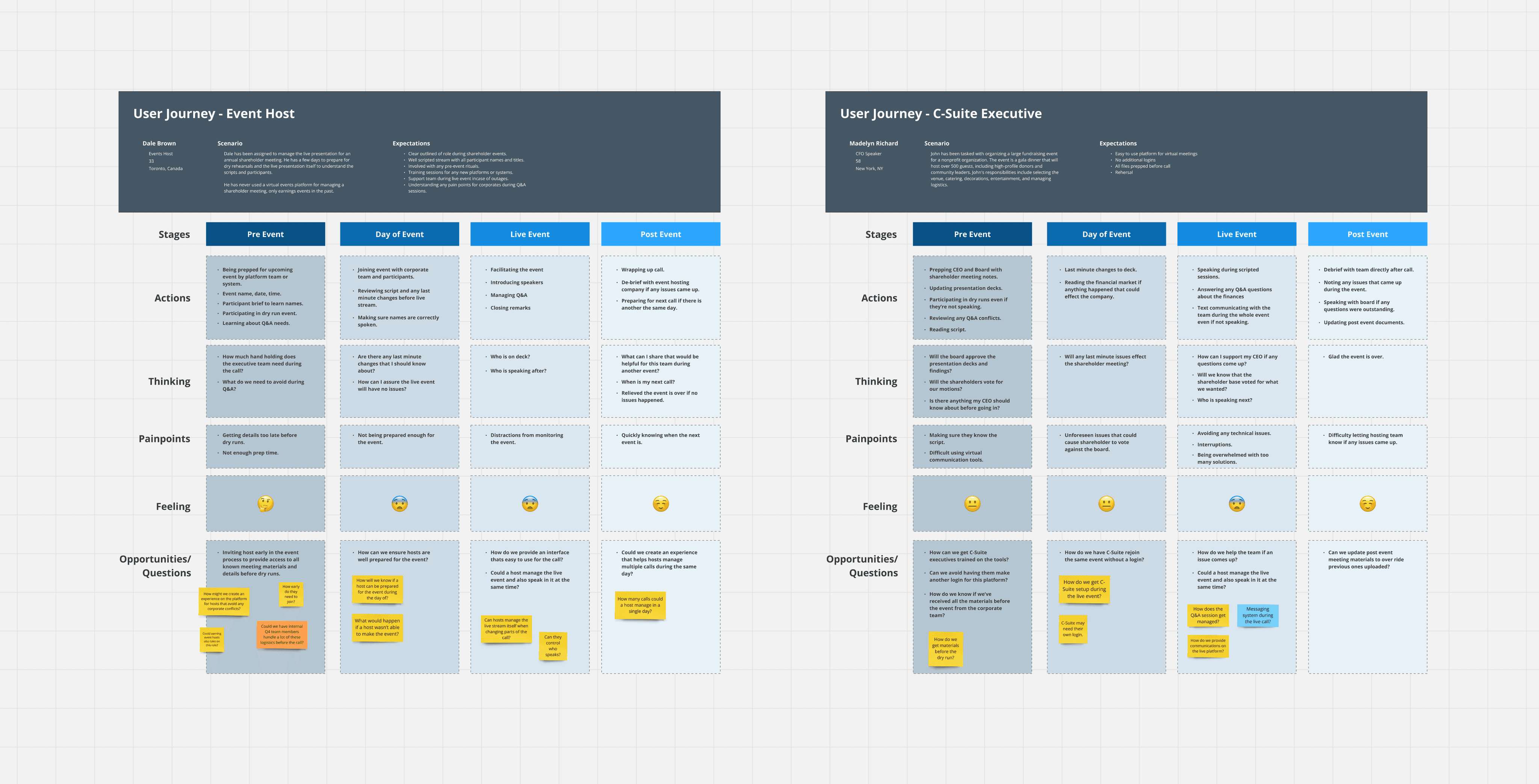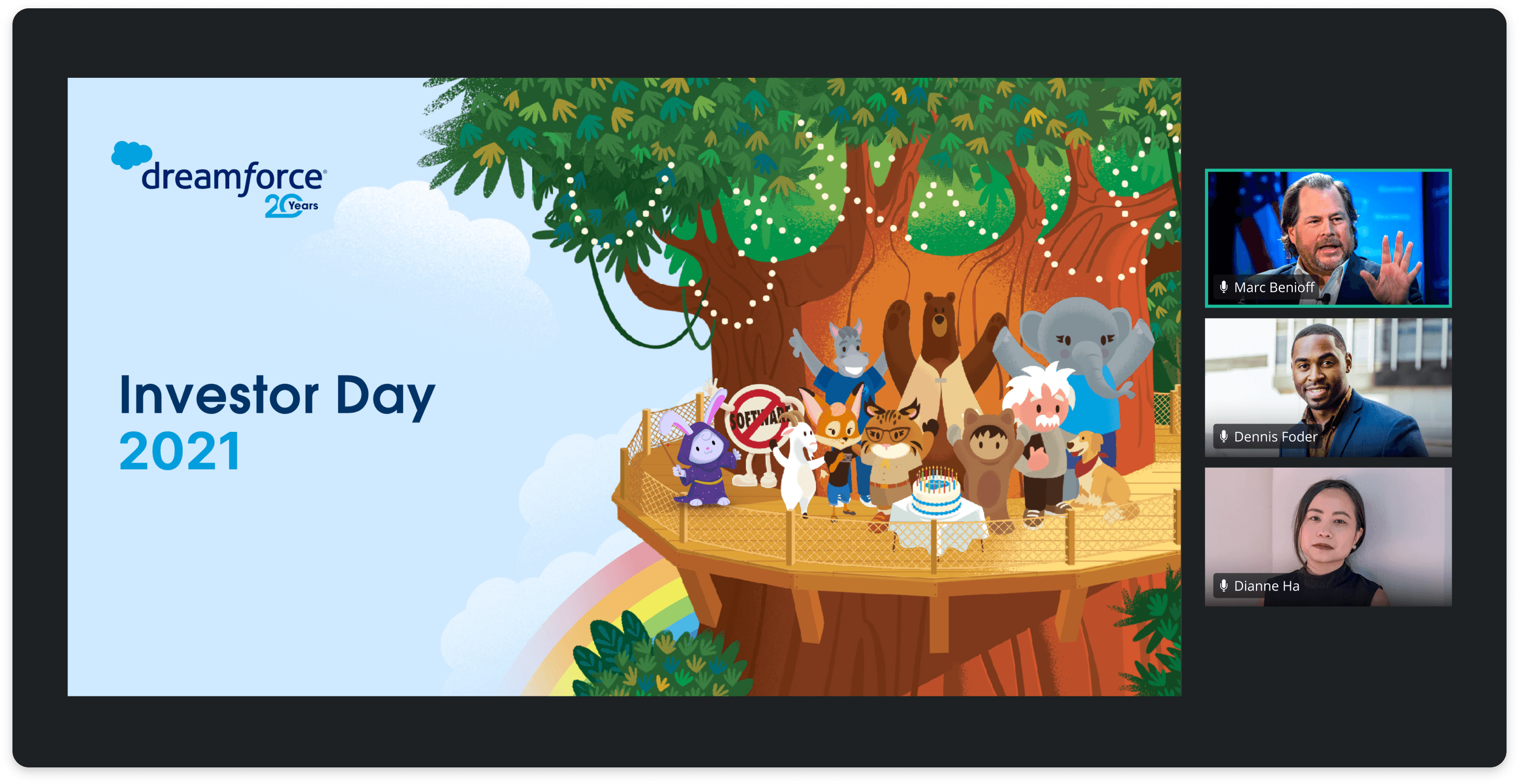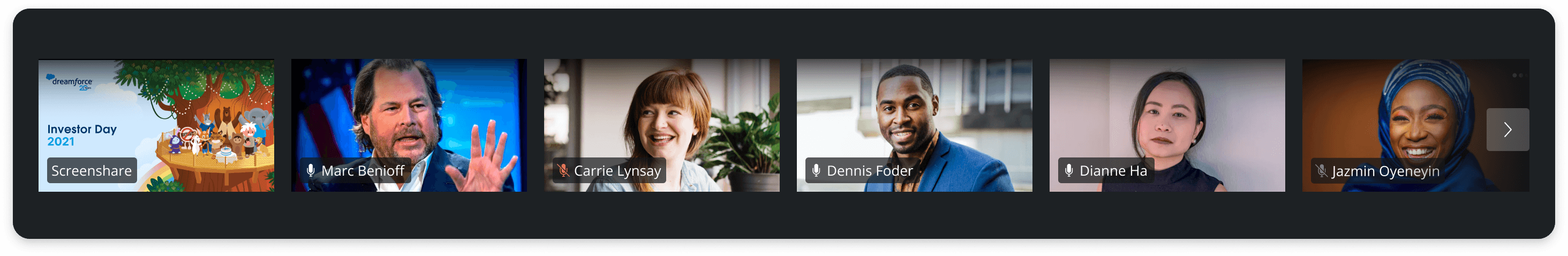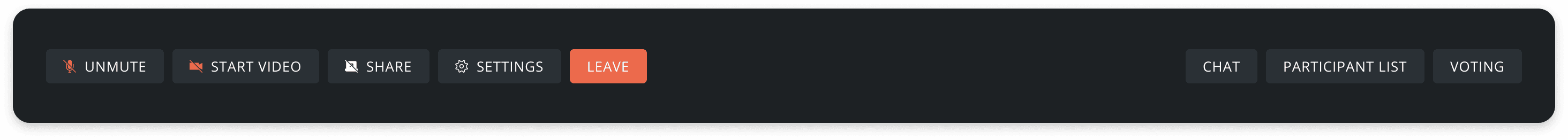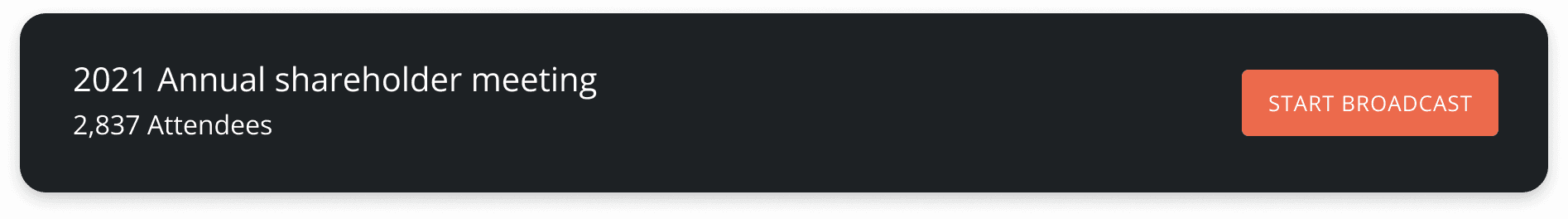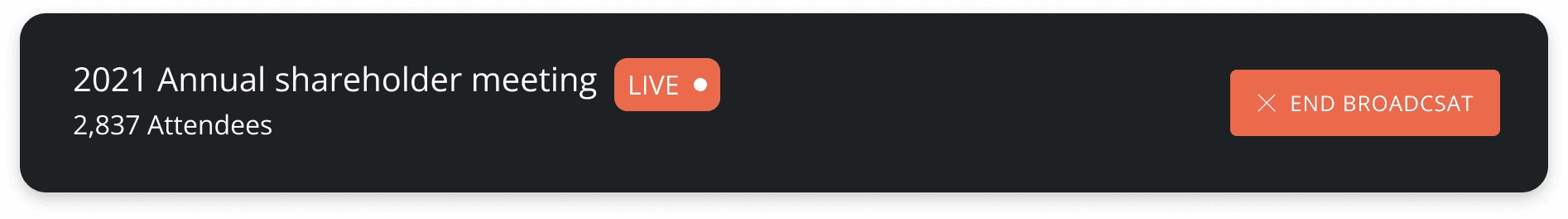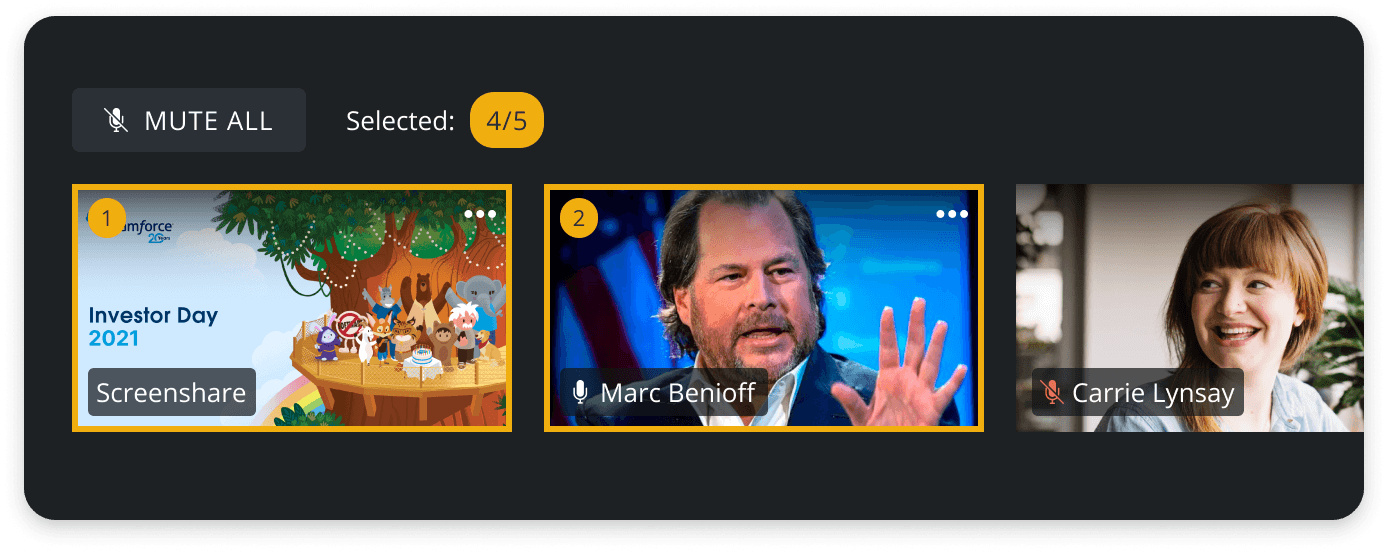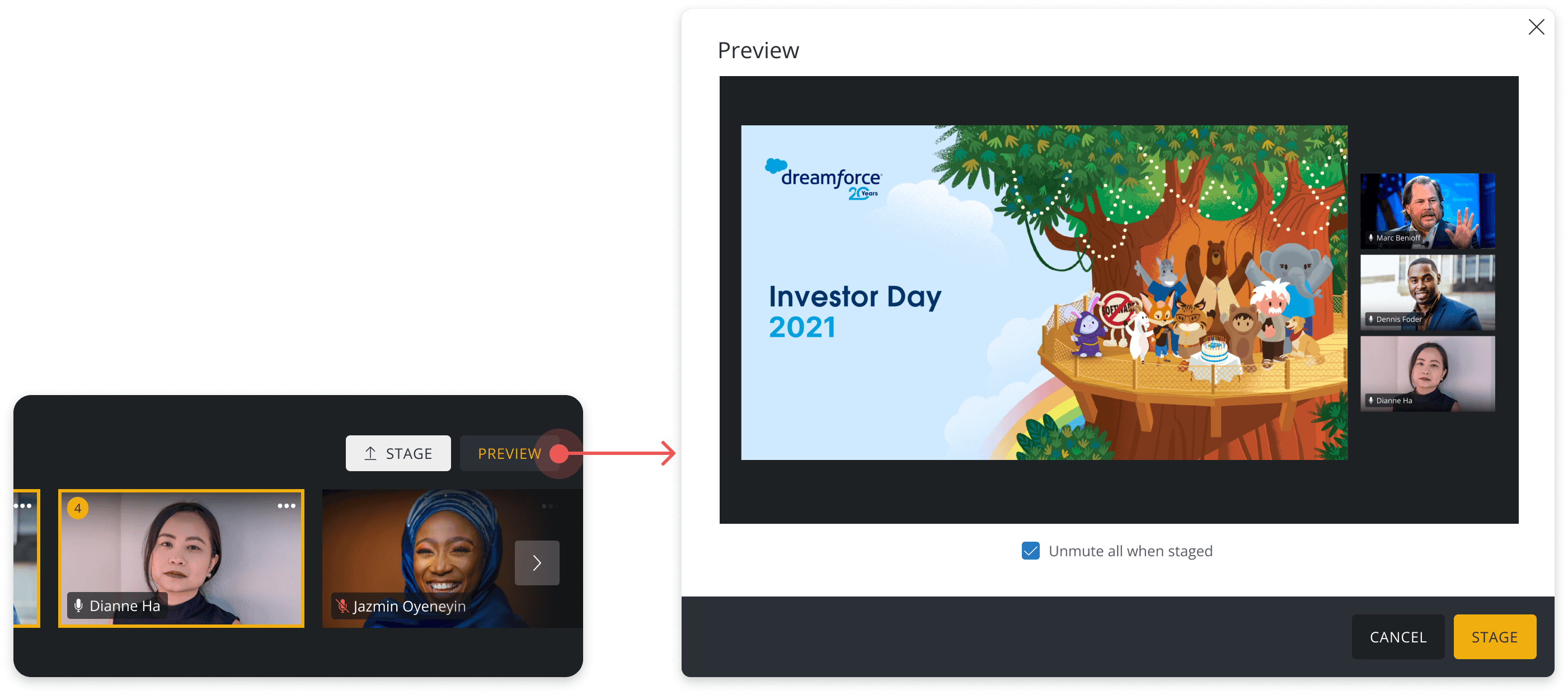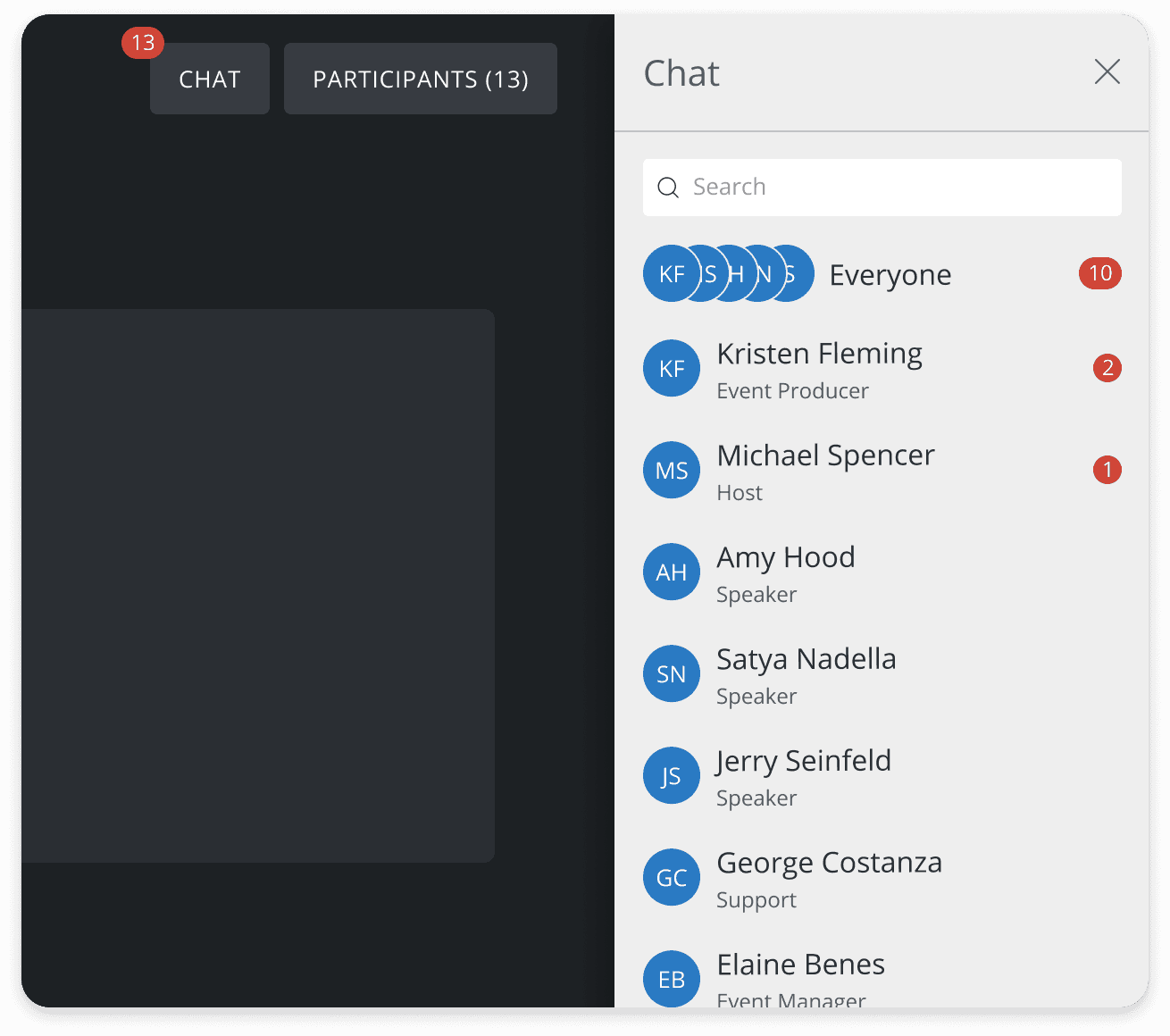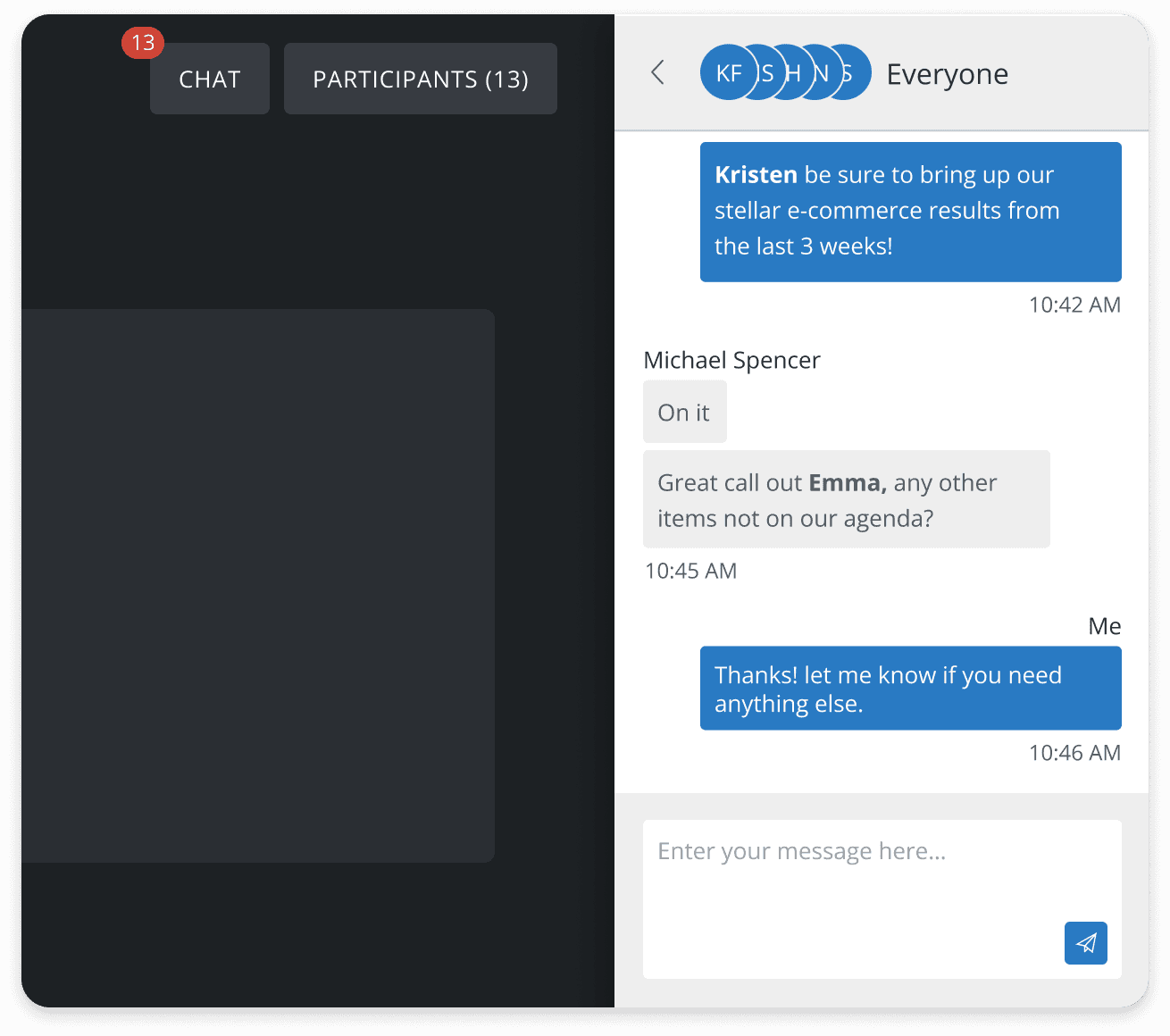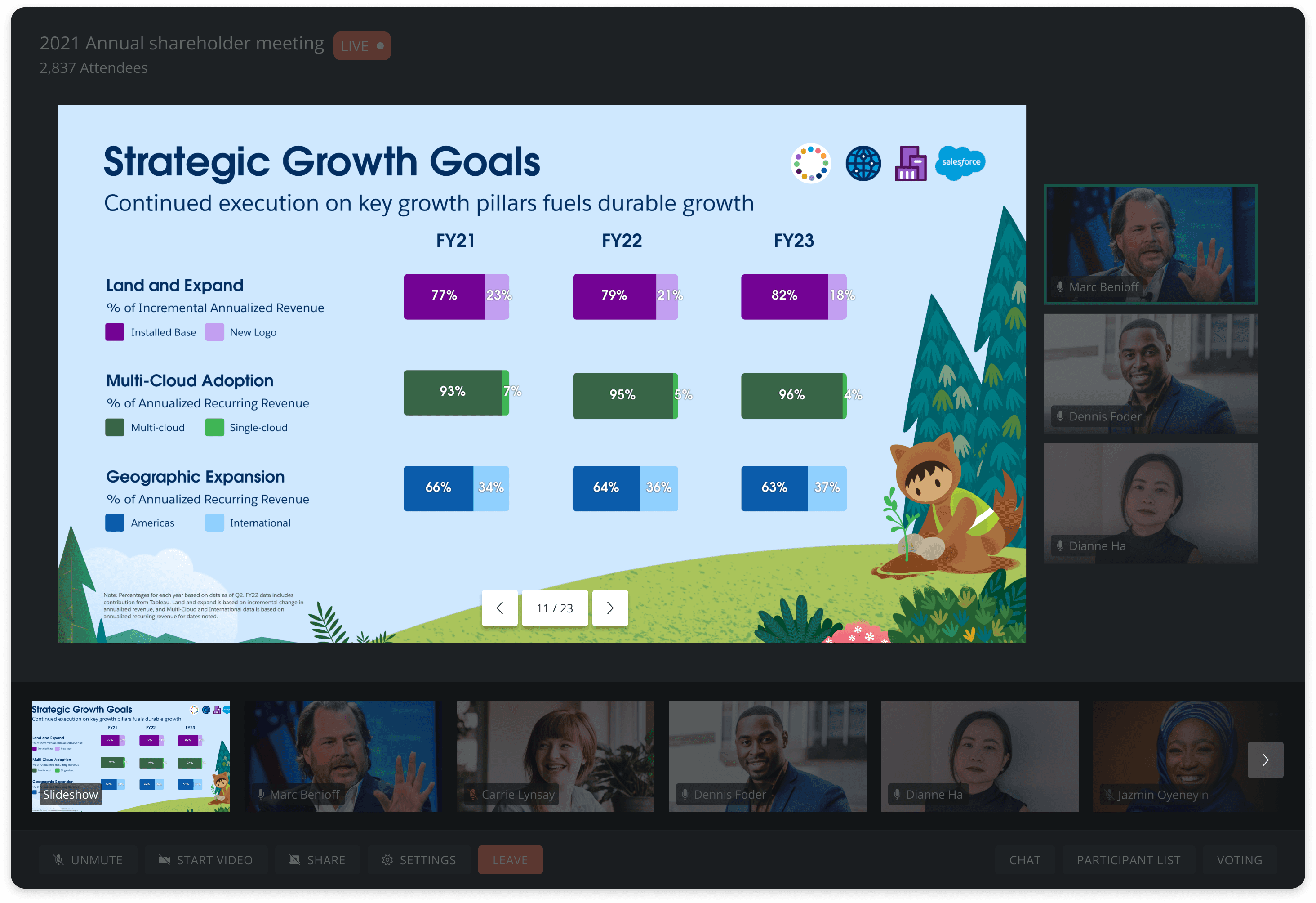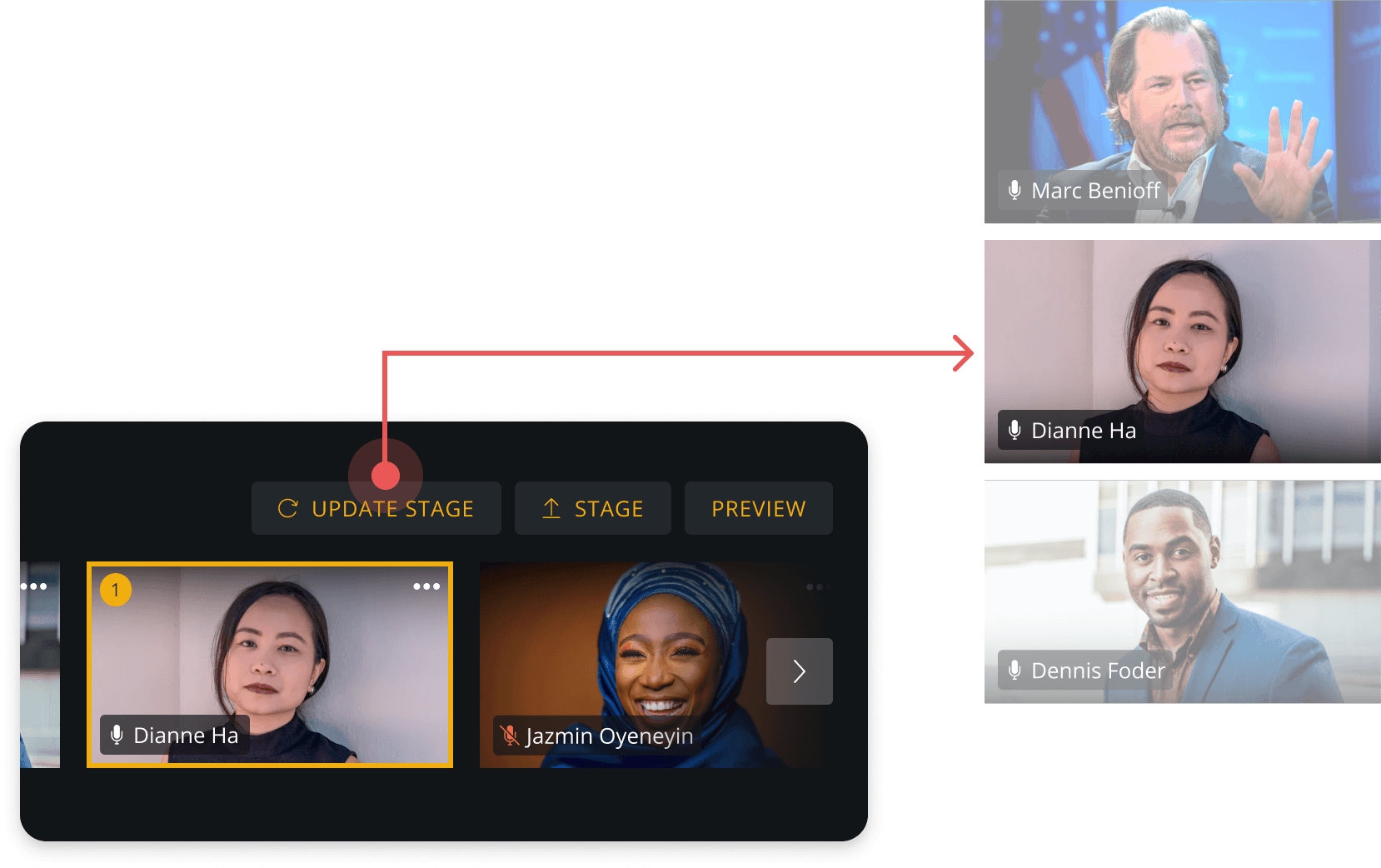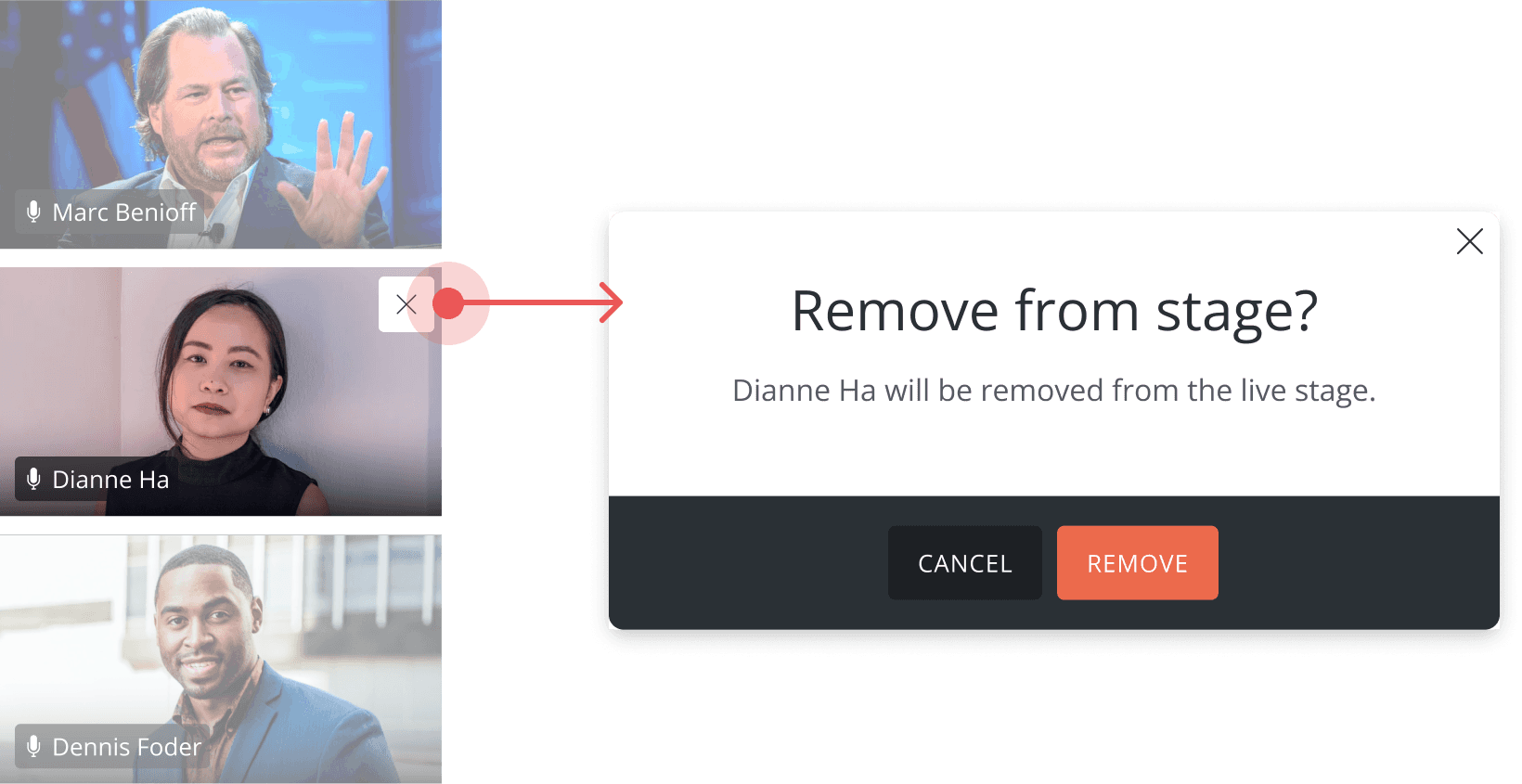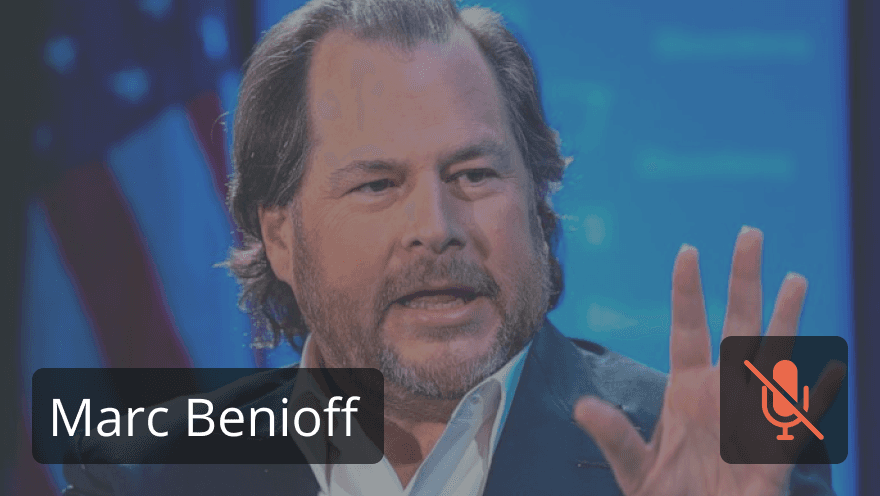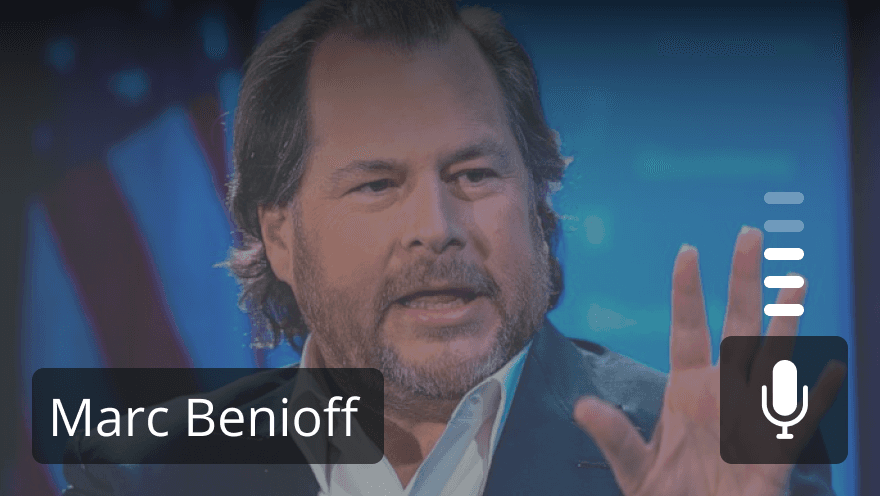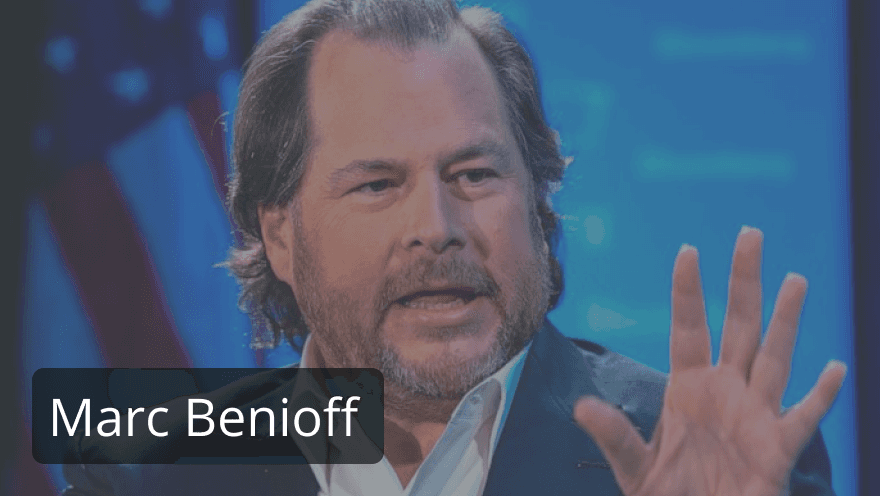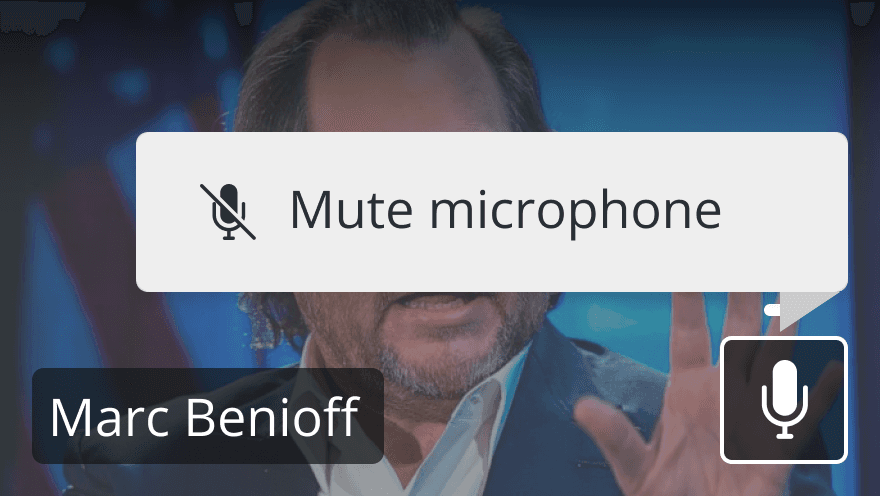👋 I’m Cort, a UX and Product Designer working at Shopify helping merchants succeed in commerce.
Helping investor relations bring in-person events to virtual spaces
Role
I led the end-to-end design of the video conferencing and live streaming experience, overseeing backend and attendee experiences with two designers and collaborating with engineering, product, and various stakeholders.
Outcome
Q4's live streaming platform launched in early 2021 to great success running thousands of live-streamed shareholder meetings, and in 2022 moving into quarterly earnings calls for Q4’s existing clients.
Overview
Shareholder meetings are annual events held by publicly traded companies where shareholders discuss and vote on key issues. These meetings are typically conducted by the company's board of directors and executive team, with support from the investor relations.
Q4, a sass company specializing in investor relations products and services, wanted to serve this live streaming need for its client base.
Additionally, Q4 was planning an in-house platform for running quarterly earnings calls, pushing forward this initiative due to the need of virtual shareholder meetings.
The problem and opportunity
In-person shareholder meetings needed to be live streamed
Shareholder meetings, historically run in person, were forced to become virtual live streamed events due to the changes with remote work and social distancing during the height of the pandemic.
Broadridge, a company that manages regulatory requirements of shareholder meetings wanted to help its clients navigate this new live streaming need with a purpose built experience that tied into their registration, quorum, and voting systems.
'Shareholder meetings were forced to be run virtually, coming from being exclusively in-person'
The goal
Create a scalable live stream platform
Our primary goal was to create a live streaming experience that could scale for shareholder meetings and future Q4 run events.
As a new product, we set out to prioritize an MVP for quick testing and feedback due to technical uncertainties and a lack of historical user insights to guide our decisions.
Additionally, gaining buy-in from stakeholders and Broadridge was essential for launching successfully for the upcoming shareholder meeting season.
Research
What can we learn from existing shareholder meetings?
While the engineering team explored the backend tech for live streaming, I focused on ways to define the design and experience to guide our MVP and future improvements, as we had no historical usage to reference with this new product.
Exploring in tandem with my product lead, we interviewed investor relations teams that had run both in-person and the first live streamed events in 2020. These calls highlighted the timeline and stages of an event, who participated and their roles, and current challenges.
'Teams struggled with the remote transition plagued with inadequate tools not made for shareholder meetings.’
Insights
Multiple key roles from various teams - Various people both from within the company and outside came together to run these events. (Event host, C-Suite speakers, behind the scenes assistance ‘legal, IR’).
Continuous team collaboration - The sequence and timeline of events required teams to collaborate before, during, and after shareholder meetings.
Difficulty managing live stream controls - Teams, especially event hosts who manage these calls, currently have to use multiple tools and platforms, leading to mistakes and stress for what needs to be a technically flawless presentation.
This helped defining requirements and establishing product principles for video conferencing with live broadcast capabilities during team workshops, particularly when drafting user stories to guide design decisions.
Research
Let's not reinvent the wheel
Knowing our target users' existing preferences for virtual conferencing platforms, running a competitive analysis helped our team understand the essential features we may need to consider.
As well I wanted to draw inspiration from similar video conferencing platforms, reviewing their design patterns to speed up my decision making and ensure a familiar user experience.
'I wanted to draw inspiration from similar platforms, speeding up my design process'
This analysis helped us uncover industry standards for our product strategy, while providing a solid foundation of inspiration for designing the video conferencing interface.
Product strategy
Product principles and collaborative journey mapping
From these insights it gave us a clear path forward to build video conferencing experience while extending the platform to live a live broadcast.
We worked together on product principles and user stories that would guide my decision making for designing the video conferencing platform for the various user roles needed for a shareholder meeting.
Key product principles
Web conferencing experience - Knowing that teams would need to collaborate prior to the event and after, it naturally made sense to create this experience.
Stick with what works - Drawing insights from competitive analysis and understanding the tools these teams use today, we aimed to move quickly by reusing existing patterns.
Single platform, single screen - Hosts managing the call needed a single interface to stay on top of everything. This was also a development constraint to keep the build simple.
'Product principles and user stories would guide my decision making for designing the live stream console.'
User stories mapped out
Due to the various user roles with specific tasks at specific times during an event, I aimed to create a future-state journey map with the team. This map would serve as a north-star vision and guide a cohesive design direction based on our established design principles.
Starting with user stories for the key roles, we mapped out their experience for each part of the event and what they might need to accomplish their jobs.
These user journey maps helped communicate each user role, get buy-in from stakeholders, but also generate ideas and solutions to design.
Design
Exploring the foundation of the live stream console
The central feature of this project was the live stream console that allowed users to join, get setup and collaborate before the call, broadcast to the audience, and debrief a shareholder meeting.
This was my primary focus, while collaborating on the event management and attendee experiences with 2 other designers.
My goal was to incorporate familiar elements from other platforms and core features based on user stories I developed with the team.
Event console
The primary surface where team members can join a call, see and speak to each other, with controls for the microphone, webcam, and settings, plus host-specific functions for broadcast control.
The foundational console layout that all participants would see and interact with during all stages of the event.
The stage, where everyone could see who and what will be broadcasted to the audience in a 1:1 view.
Stream carousel, similar to other conferencing platforms where everyone can see each other.
Footer console controls, standard location and functionality found in other conferencing tools.
Broadcasting controls
The host controls who speaks to the audience and when. I wanted to create an experience where they can select streams and push them to the stage for everyone to see.
Starting and ending the broadcast, placed own its on at the top of the host console to isolate it from other controls.
Host variant of the stream carousel to select which streams need to be broadcasted.
Direct staging or previewing to ensure the correct streams are sent to the live audience.
Team communication
Before and after the live event, participants would need to still communicate. During the event, we needed to allow messaging to still take place to let everyone communicate without interrupting the broadcast.
Aligning to our principle of keeping everything within one screen, and participants coming from various different places - executives, regulators, and guest speakers made this a critical piece to ensure smooth live streams.
Standard messaging panel that shows a group for all participants to collaborate a-synchronously during the live presentation, along with specific direct messaging.
Slideshow presentations
From interviews we knew that screensharing was a concern due to incorrect screens shown or performance issues from broadcasting presentations off individual devices.
Despite constraints on development, I aimed to explore ways to upload presentation files to the platform, reducing reliance on a single device.
Slideshow controls for hosts and specific speakers were initially cut from the MVP release in favour of screen sharing but were added in a later update.
Collaborating on design, pairing, and demos with product and engineering allowed us to quickly estimate the needs for a working prototype, essential for the initial events and future improvements for continuous learning.
This approach helped with greater buy-in from stakeholders and partners invested in the platform.
Learnings
Testing out a real product instead of prototypes
Using our experience and intuition to move fast, we started building the MVP in a phased approach that gave us the ability to test and refine. We uncovered some issues during mock events and internal testing.
Single stream selection
Hosts lacked the inability to add or remove a single stream to the live stage slowed down event transitions. Slowing down transitions and stages of the event.
Microphone status
We saw confusion during the live broadcast about whether everyone's microphones would be active or only those of the people selected and placed on the stage.
Although I aimed to catch usability issues during design and internal review, demoing a live working product was the right decision to ensure we could deliver feature and experience parity with existing video conferencing tools.
Iterations
Refining the host user control of the event
Changes to the host control for sending and removing single streams.
Changes to the host control for sending and removing single streams.
RESULTS
How we did
The live streaming platform launched in May 2021
Over the following months, we would host over 3000+ shareholder meetings, bringing these companies and investor teams under one product offering to handle this event.
Besides the great success of launching Q4’s events platform, there were a few other positive results:
Fewer presentation disruptions - Teams were able to have smoother, higher quality presentations with reduced toil and effort getting setup and managing the events.
Investor teams overall satisfaction - A broad increase in overall satisfaction compared to the previous season that didn't have the benefit of a purpose built platform.
2022 quarterly earnings - Q4's events team was able to reuse a lot of the platforms capability for quarterly earning events, a service that we served to our client base.
TAKEAWAYS
What did I learn from this project?
Core operations influence product and design decisions.
The underlying need to create a conferencing experience was evidence of this as it guided the product and design while introducing constraints within the product.
New products need design to be part of the strategic decision-making process.
Finding an overlap between business needs and user experience to clarify the best path forward.
Live testing for fast product iterations
Live testing speeds up iterations and prevents decision-making delays and costly research. I've started using this strategy in future projects, letting the live product guide our design.